SketchUp Hardware and Software Requirements
Không riêng Sketchup, bất kể là phần mềm đồ họa 3D và render đều cần đến một hệ thống máy tính có cấu hình mạnh để tốc độ xử lí công việc đồ họa được nhanh chóng. Hầu hết các hệ thống máy tính để bàn hoặc các mẫu laptop hiện này đều có cấu hình phần cứng đáp ứng tốt yêu cẩu của Sketchup. Tuy nhiên, nếu bạn cần dựng hình hoặc render nhưng mô hình 3D phức tạp và có quy mô lớn thì cần chú ý tới các yếu tố phần cứng sau:
1. Bộ vi xử lí mạnh – CPU
2. Card đồ họa mạnh – Video Card (GPU)
3. Dung lượng bộ nhớ RAM đủ lớn
Danh sách yêu cầu và đề xuất sau đây áp dụng cho SketchUp Pro 2017 và SketchUp Make 2017
» Windows 10, Windows 8+ and Windows 7+
- Software
- Có kết nối Internet để cài đặt, kích hoạt và sử dụng 1 số tính năng.
- Microsoft® Internet Explorer 9.0 or higher.
- .NET Framework version 4.5.2. Tìm hiểu .NET framework, click here.
SketchUp yêu cầu Windows cài loại 64-bit . Windows 8.1 phải là bản Windows Update.Boot Camp, VMWare, and Parallels are not supported environments. - Khuyến nghị phần cứng
- 2+ GHz processor
- 8+ GB RAM
- 700MB ổ cứng còn trống
- 3D class video card with 1GB of memory or higher and supports hardware acceleration. Please ensure that the video card driver supports OpenGL version 3.0 or higher and is up to date.
SketchUp’s performance relies heavily on the graphics card driver and its ability to support OpenGL 3.0 or higher. To test your graphics card’s compatibility, please download and run the SketchUp 2017 Checkup application. Historically, people have seen problems with Intel-based cards with SketchUp. We don’t recommend using these graphics cards with SketchUp at this time.
- 3-button, scroll-wheel mouse.
- Phần cứng tối thiểu
- 1 GHz processor
- 4GB RAM
- 16GB of total hard-disk space
- 500MB of free hard-disk space
- 3D-class video card with 512MB of memory or higher and supports hardware acceleration. Please ensure that the video card driver supports OpenGL version 3.0 or higher and is up to date
» Mac OS X 10.12+ (Sierra), 10.11+ (El Capitan) and 10.10+ (Yosemite).
- Software
- QuickTime 5.0 and web browser for multimedia tutorials.
- Safari
Boot Camp, VMWare, and Parallels are not supported environments.
- Recommended hardware
- 2.1+ GHz Intel™ processor
- 8GB RAM
- 700MB of available hard-disk space
- 3D-class video card with 1GB of memory or higher and supports hardware acceleration. Please ensure that the video card driver supports OpenGL version 3.0 or higher and is up to date.
- 3-button, scroll-wheel mouse
- An internet connection is required to authorize SketchUp and to use some of the features.
- Minimum hardware
- 2.1+ GHz Intel™ processor
- 4GB RAM
- 500MB of available hard-disk space.
- 3D-class video card with 512MB of memory or higher and supports hardware acceleration. Please ensure that the video card driver supports OpenGL version 3.0 or higher and up to date.
- 3-button, scroll-wheel mouse.
Lưu ý: SketchUp sẽ chạy trên các máy đa xử lý; Tuy nhiên, SketchUp sẽ chỉ sử dụng một bộ xử lý. SketchUp không hỗ trợ luồng siêu luồng hoặc đa luồng vào lúc này.
Lưu ý: Bạn có thể sử dụng Bộ điều khiển chuyển động 3D Logitech từ 3Dconnexion để tạo mô hình trong SketchUp. Trang web 3Dconnexion có thêm thông tin về các bộ điều khiển này.
Không hỗ trợ
Windows Vista and older
These versions of Windows are no longer supported.
Mac OS X 10.9 (Mavericks) and older
These versions of OS X are no longer supported.
Linux
A Linux version of SketchUp isn’t available at this time. However, you may be interested to see how others have had success running SketchUp on Linux using Wine.
Virtualized Environments
At this time, SketchUp doesn’t support operation in a virtualized environments such as VMWare or Citrix.
Per the SketchUp Pro License in section 1.1: You may not use or host the Software in a virtual server environment.
Boot Camp/Parallels/VMWare
Neither Boot Camp, VMWare nor Parallels are supported environments.
Remote Desktop Connections
Due to hardware restrictions in shared environments we can’t reliably predict how SketchUp will perform. At this time SketchUp is not supported via a Remote Desktop Connection (RDC) on any platform.